Microsoft Azure features offer a vast and powerful suite of cloud computing services, empowering businesses of all sizes to innovate and scale with agility. From compute and storage to networking, databases, and AI, Azure provides a comprehensive platform for building, deploying, and managing applications in a secure and reliable environment. This exploration delves into the core functionalities and capabilities of this robust cloud ecosystem, highlighting key strengths and potential applications.
Understanding the diverse range of Microsoft Azure features is crucial for any organization looking to leverage the power of the cloud. This overview will examine key service areas, comparing and contrasting options, and offering practical guidance on implementation and optimization. We will explore the benefits and drawbacks of various services, helping you make informed decisions about your cloud strategy. Whether you’re a seasoned cloud professional or just beginning your cloud journey, this comprehensive guide will provide valuable insights into the world of Microsoft Azure.
Networking
Azure’s networking capabilities are fundamental to building secure, scalable, and reliable cloud solutions. Understanding how to leverage these features effectively is crucial for any Azure deployment, whether it’s a small application or a large-scale enterprise infrastructure. This section explores key aspects of Azure networking, focusing on Virtual Networks, high availability design, load balancing, and VPN gateways.
Azure Virtual Network (VNet) enhances security and connectivity by providing a logically isolated section of the Azure cloud dedicated to your resources. This isolation prevents unauthorized access from other tenants and the public internet, improving security posture. VNets also facilitate connectivity between different Azure resources and on-premises networks through various methods, such as virtual network peering, ExpressRoute, and VPN gateways. This controlled connectivity ensures efficient communication while maintaining security boundaries.
Azure Virtual Network Security and Connectivity
A Virtual Network (VNet) acts as a private network within Azure. Resources deployed within a VNet communicate with each other securely without exposing them directly to the public internet. Network Security Groups (NSGs) act as firewalls, controlling inbound and outbound traffic at the subnet level, further enhancing security. Virtual Network peering allows VNets to communicate privately, enabling efficient communication between different parts of your cloud infrastructure without exposing them to the public internet. ExpressRoute provides a dedicated, private connection to your on-premises network, offering higher bandwidth and lower latency than VPN connections.
Designing a Highly Available and Scalable Azure Network Architecture, Microsoft Azure features
Building a highly available and scalable Azure network requires careful planning and consideration of several factors. Redundancy is key; employing multiple subnets, availability zones, and regions ensures that your application remains operational even in the event of failures. Using Azure Load Balancers distributes traffic across multiple virtual machines, preventing any single point of failure. Auto-scaling features allow your network infrastructure to automatically adjust to changing demands, ensuring optimal performance and resource utilization. Regular monitoring and proactive capacity planning are crucial for maintaining a robust and scalable network. For example, a globally distributed application might use multiple VNets in different regions, connected through ExpressRoute or VPN gateways, to ensure high availability and low latency for users around the world.
Azure Load Balancer Configuration
The Azure Load Balancer distributes incoming traffic across multiple virtual machines. This ensures high availability and scalability by preventing any single VM from becoming a bottleneck. Configuration involves defining a load balancer, creating frontend IP configurations (public or private IP addresses), backend pools (the VMs to receive traffic), and health probes (to monitor the health of the VMs). Load balancing rules specify how traffic is distributed, based on criteria such as protocol and port. For example, a web application might use a load balancer to distribute HTTP traffic across multiple web servers, ensuring that all requests are handled efficiently, even during peak demand.
Azure VPN Gateway Types and Use Cases
Azure offers several types of VPN gateways, each suited for different use cases. The Route-based VPN gateway is suitable for connecting on-premises networks to Azure VNets using IPsec/IKE. The Policy-based VPN gateway is an older technology, less commonly used now. The Virtual WAN is a managed service that simplifies the connection of multiple branches and VNets to Azure. ExpressRoute gateways provide a dedicated connection to your on-premises network, offering higher bandwidth and lower latency. The choice of VPN gateway depends on factors such as scalability requirements, security needs, and budget considerations. For instance, a large enterprise with multiple branch offices might utilize Virtual WAN to connect all its locations to Azure securely and efficiently.
Databases: Microsoft Azure Features
Azure offers a diverse range of database services catering to various needs and workloads. Choosing the right database depends heavily on factors like scalability requirements, data model, budget, and application demands. This section will compare three popular Azure database options: Azure SQL Database, Azure Cosmos DB, and Azure MySQL, before exploring schema design, serverless benefits, and high availability strategies.
Azure SQL Database, Azure Cosmos DB, and Azure MySQL Comparison
Selecting the appropriate database service is crucial for application performance and cost-effectiveness. The following comparison highlights key features of Azure SQL Database, Azure Cosmos DB, and Azure MySQL to aid in this decision-making process.
- Azure SQL Database: A fully managed relational database service based on Microsoft SQL Server.
- Key Features: High performance, ACID properties (Atomicity, Consistency, Isolation, Durability), robust security features, familiar SQL interface, excellent integration with other Azure services.
- Azure Cosmos DB: A globally distributed, multi-model database service.
- Key Features: Scalability and high availability across multiple regions, support for various data models (SQL, MongoDB, Cassandra, Gremlin, Table), automatic sharding and replication, low latency.
- Azure MySQL: A fully managed MySQL database service.
- Key Features: Open-source compatibility, familiar MySQL interface, scalability and high availability options, cost-effective for MySQL-based applications.
Relational Database Schema Design (Azure SQL Database)
This section Artikels a sample schema for an e-commerce application deployed on Azure SQL Database. Proper schema design is crucial for data integrity, performance, and maintainability.
Consider a simplified e-commerce database with tables for Products, Customers, and Orders.
- Products Table: ProductID (INT, Primary Key), ProductName (VARCHAR(255)), Description (TEXT), Price (DECIMAL), CategoryID (INT, Foreign Key referencing Categories table).
- Customers Table: CustomerID (INT, Primary Key), FirstName (VARCHAR(255)), LastName (VARCHAR(255)), Email (VARCHAR(255)), Address (TEXT).
- Orders Table: OrderID (INT, Primary Key), CustomerID (INT, Foreign Key referencing Customers table), OrderDate (DATETIME), TotalAmount (DECIMAL).
- OrderItems Table: OrderItemID (INT, Primary Key), OrderID (INT, Foreign Key referencing Orders table), ProductID (INT, Foreign Key referencing Products table), Quantity (INT), Price (DECIMAL).
This schema uses primary and foreign keys to enforce referential integrity and relationships between tables. Indexes can be added to frequently queried columns to further optimize performance.
Benefits of Azure Cosmos DB as a Serverless Database
Azure Cosmos DB’s serverless capability offers significant advantages, especially for applications with unpredictable workloads.
- Automatic Scaling: The serverless tier automatically scales resources up or down based on demand, eliminating the need for manual provisioning and management. This translates to cost savings as you only pay for the resources consumed.
- Cost Efficiency: The pay-as-you-go pricing model aligns costs directly with actual usage, making it ideal for applications with fluctuating workloads or infrequent access.
- Simplified Management: The serverless architecture reduces operational overhead, allowing developers to focus on application development rather than database administration.
A real-world example would be a mobile game with highly variable player activity. Using Cosmos DB’s serverless tier allows the database to handle peak loads during popular game events without incurring costs for idle capacity during off-peak hours.
High Availability and Scalability Strategies for Azure Databases
Ensuring high availability and scalability is paramount for mission-critical applications. Azure provides various features and strategies to achieve this.
- Geo-replication: Replicating data across multiple Azure regions provides redundancy and disaster recovery capabilities. In case of an outage in one region, the application can seamlessly failover to another region with minimal downtime.
- Read Replicas: Distributing read traffic across multiple replicas improves performance and scalability, especially for read-heavy workloads.
- Automatic Scaling: Configuring automatic scaling allows the database to automatically adjust resources based on demand, ensuring optimal performance even during peak loads. This is particularly useful for applications with unpredictable traffic patterns.
- High Availability Configurations: Azure offers various high availability options for its databases, such as zone redundancy and multiple availability zones, to protect against regional outages and ensure continuous operation.
For example, a financial application requiring 99.99% uptime could utilize geo-replication across multiple regions and read replicas to distribute read traffic, guaranteeing high availability and low latency.
Analytics
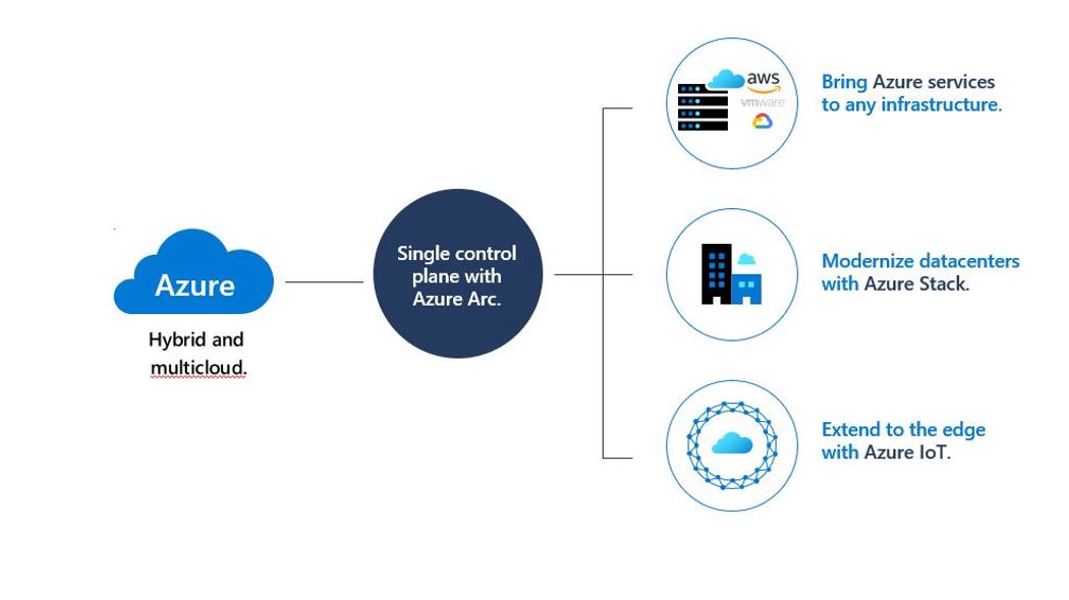
Azure offers a comprehensive suite of analytics services designed to handle diverse data volumes and processing needs, from massive data warehousing to real-time stream processing and advanced machine learning. These services are interconnected, allowing for the creation of robust and scalable data pipelines and analytical solutions.
Azure Synapse Analytics and Azure Data Lake Storage are frequently used together, but serve distinct purposes within a broader analytics strategy. Understanding their differences is key to designing effective data solutions.
Azure Synapse Analytics versus Azure Data Lake Storage
Azure Synapse Analytics is a highly scalable, serverless data warehouse optimized for analytical queries on large datasets. It leverages a columnar storage format and sophisticated query optimization techniques to deliver high performance. In contrast, Azure Data Lake Storage is a massively scalable, secure, and cost-effective data lake for storing diverse data types, including raw, structured, semi-structured, and unstructured data. Synapse Analytics is designed for querying and analyzing data, while Data Lake Storage is designed for storing and managing data. Think of Synapse Analytics as the engine that powers analysis, while Data Lake Storage serves as the fuel tank holding the raw data. Often, Data Lake Storage serves as the source for data loaded into Synapse Analytics for querying and analysis.
Azure Stream Analytics for Real-Time Data Processing
Azure Stream Analytics is a fully managed, real-time analytics service that processes high-velocity data streams from various sources, such as IoT devices, social media feeds, and application logs. It allows users to define queries using SQL-like syntax to analyze data as it arrives, enabling immediate insights and actions. For example, a telematics company might use Azure Stream Analytics to analyze data from connected vehicles in real-time, detecting potential maintenance issues or identifying traffic patterns. The results can trigger alerts, automatically dispatch maintenance crews, or update traffic management systems. This immediate feedback loop is crucial for applications requiring real-time responsiveness.
Building Data Pipelines with Azure Data Factory
Azure Data Factory is a cloud-based ETL (Extract, Transform, Load) and data integration service. It enables the creation of complex data pipelines that orchestrate the movement and transformation of data between various sources and destinations. This might involve extracting data from on-premises databases, transforming it using data flows or custom code, and loading it into a data warehouse or data lake. Data Factory provides a visual interface for designing and managing pipelines, as well as pre-built connectors for numerous data sources and sinks. A common use case involves creating a daily pipeline that extracts sales data from various sources, cleans and transforms the data, and loads it into a data warehouse for reporting and analysis.
Azure Machine Learning for Building and Deploying Machine Learning Models
Azure Machine Learning is a comprehensive platform for building, training, and deploying machine learning models at scale. It offers a wide range of tools and services for data preparation, model training, model management, and model deployment. Users can leverage pre-built algorithms or bring their own custom code. The platform supports various machine learning frameworks and languages, allowing for flexibility and scalability. For instance, a retail company could use Azure Machine Learning to build a model that predicts customer churn, enabling proactive interventions to retain valuable customers. Once trained, the model can be deployed as a web service or integrated into existing applications for real-time predictions.
IoT
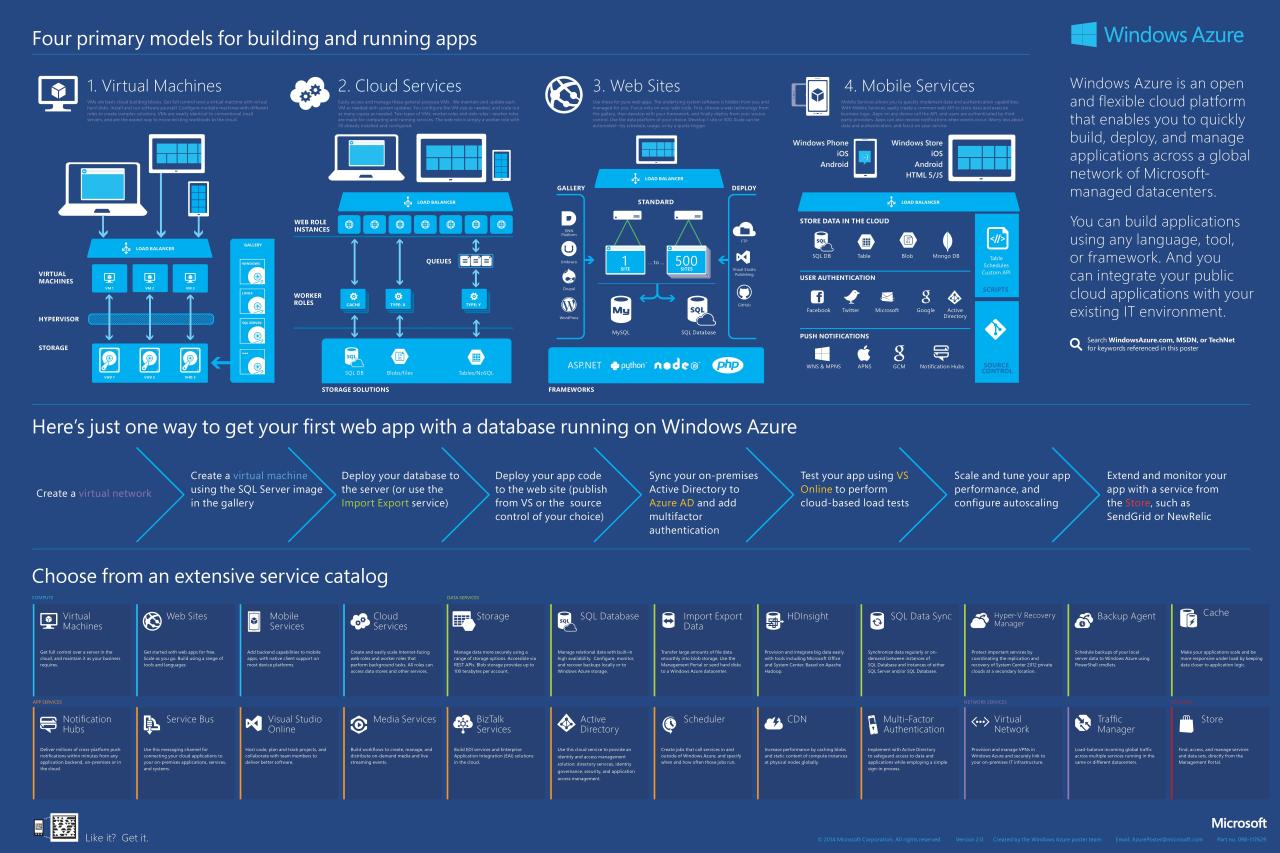
Azure offers a comprehensive suite of services for building and managing Internet of Things (IoT) solutions, enabling businesses to connect, monitor, and analyze data from a vast network of devices. This allows for enhanced operational efficiency, predictive maintenance, and the creation of entirely new business models based on real-time insights from connected devices.
Azure IoT Hub provides a central point for managing and interacting with your IoT devices. Azure IoT Central simplifies IoT solution development with a pre-built, fully managed platform. Robust security measures are essential, and Azure provides tools and features to address these critical aspects. Finally, Azure Stream Analytics allows for real-time processing and analysis of the massive data streams generated by IoT devices.
Azure IoT Hub: Connecting and Managing IoT Devices
Azure IoT Hub acts as a central message hub, enabling bidirectional communication between cloud applications and millions of IoT devices. It handles device registration, authentication, and secure communication using protocols like MQTT, AMQP, and HTTP. The hub facilitates device management tasks, including remote updates, monitoring device health, and sending commands to individual devices or groups. For example, a smart agriculture solution could use IoT Hub to monitor soil moisture levels from multiple sensors across a large farm, triggering irrigation automatically when necessary. This ensures optimal water usage and maximizes crop yield. IoT Hub’s scalability allows it to handle the massive data volumes generated by a large number of connected devices, providing a reliable and efficient communication backbone for the entire IoT system.
Building IoT Solutions with Azure IoT Central
Azure IoT Central is a fully managed platform designed to simplify the development and deployment of IoT solutions. It provides a pre-built application framework, eliminating the need for extensive custom coding. Users can easily connect devices, create dashboards for monitoring data, and build custom applications using drag-and-drop functionality and pre-built templates. For instance, a manufacturing company could use Azure IoT Central to monitor the performance of its machines on the factory floor, identify potential equipment failures before they occur, and optimize production processes. The platform’s built-in features, such as device management, data visualization, and rule-based automation, significantly accelerate the time-to-market for IoT solutions.
Security Considerations for Azure IoT Devices
Security is paramount when connecting IoT devices to the cloud. Azure offers several security features to protect devices and data. These include device authentication and authorization using X.509 certificates or symmetric keys, secure communication protocols (TLS/SSL), and data encryption both in transit and at rest. Regular security updates and patching are crucial to mitigate vulnerabilities. Implementing robust access control policies and employing a zero-trust security model further strengthens the security posture of the entire IoT solution. For example, a smart city solution utilizing IoT devices for traffic management needs strong security to protect sensitive data and prevent unauthorized access.
Azure Stream Analytics: Processing IoT Data
Azure Stream Analytics is a real-time analytics service that allows for the processing of high-volume, high-velocity data streams from IoT devices. It uses SQL-like queries to analyze data in real-time and trigger actions based on defined rules. For instance, a transportation company using GPS trackers on its vehicles could use Azure Stream Analytics to monitor vehicle location, speed, and other parameters, triggering alerts in case of speeding or unexpected stops. The service can integrate with other Azure services, such as Power BI for data visualization and Azure Functions for custom actions, creating a complete end-to-end IoT solution. The ability to perform real-time analysis on streaming data enables timely responses to events and improves operational efficiency.
Serverless Computing

Serverless computing, a key offering within the Azure cloud ecosystem, allows developers to build and run applications without managing servers. This paradigm shift significantly reduces operational overhead and allows developers to focus on code, rather than infrastructure. Azure Functions, a core component of Azure’s serverless offering, provides a compelling platform for building event-driven and scalable applications.
Azure Functions offers several compelling benefits. The most significant advantage is the elimination of server management. Developers don’t need to worry about provisioning, patching, scaling, or maintaining servers. This results in significant cost savings and increased developer productivity. Furthermore, Azure Functions automatically scales based on demand, ensuring applications can handle fluctuating workloads efficiently and cost-effectively. The pay-per-execution pricing model further contributes to cost optimization, as developers only pay for the compute time their functions consume. Finally, Azure Functions seamlessly integrates with other Azure services, facilitating the creation of robust and interconnected applications.
Azure Functions versus Azure App Service
Azure Functions and Azure App Service both provide platforms for deploying applications to Azure, but they cater to different needs. Azure App Service is a more general-purpose platform for hosting web applications, APIs, and mobile backends. It offers more control and customization options but requires more management overhead. Azure Functions, on the other hand, is specifically designed for serverless computing, focusing on event-driven architectures and minimizing management responsibilities. Choosing between the two depends on the application’s requirements. If the application requires fine-grained control and complex configurations, Azure App Service is a better fit. However, for event-driven microservices or applications requiring automatic scaling and minimal management, Azure Functions is the preferred choice.
Deploying an Azure Function
Deploying an Azure Function is a straightforward process. Developers can use various tools and methods, including the Azure portal, Visual Studio, or the Azure CLI. Regardless of the chosen method, the core steps remain consistent. First, the function code needs to be written, typically using supported languages like C#, Java, JavaScript, Python, or PowerShell. Next, the function code is packaged and deployed to an Azure Function App. An Azure Function App acts as a container for multiple Azure Functions. Finally, the function is configured to respond to specific triggers, which determine when the function executes. The entire deployment process can be automated using continuous integration and continuous deployment (CI/CD) pipelines, ensuring efficient and reliable deployments.
Triggering an Azure Function
Azure Functions supports a wide range of triggers, allowing developers to respond to various events. These triggers can be categorized broadly into two types: HTTP triggers, which are activated by HTTP requests, and other event-driven triggers that are activated by events from other Azure services or external sources. For example, a function can be triggered by a timer, a message in an Azure queue, a change in an Azure Blob Storage container, or an event from Azure Cosmos DB. The specific trigger chosen depends on the function’s purpose and the events it needs to respond to. A function triggered by a timer might execute periodically to perform scheduled tasks, while a function triggered by a message in a queue might process data asynchronously. Choosing the appropriate trigger is crucial for building efficient and responsive serverless applications.
In conclusion, Microsoft Azure’s extensive feature set provides a compelling solution for a wide spectrum of cloud computing needs. Its flexibility, scalability, and robust security measures make it a strong contender for organizations seeking to modernize their infrastructure and accelerate digital transformation. By carefully considering the various services and their interoperability, businesses can design and implement solutions that are both efficient and cost-effective, paving the way for innovative applications and streamlined operations. The ongoing evolution of Azure ensures that its capabilities will continue to adapt to the ever-changing demands of the technology landscape.
Microsoft Azure boasts a wide array of features, including compute, storage, and networking services. Understanding how these services fit into the broader cloud computing landscape requires a solid grasp of the different deployment models. For a comprehensive breakdown of Infrastructure as a Service (IaaS), Platform as a Service (PaaS), and Software as a Service (SaaS), check out this helpful resource: Comparison of IaaS PaaS SaaS A Comprehensive Overview.
This knowledge is crucial for effectively leveraging Azure’s capabilities and selecting the right services for your specific needs.
