Comparison of IaaS, PaaS, SaaS – Comparison of IaaS, PaaS, and SaaS reveals a fascinating landscape of cloud computing options. Understanding the nuances of each model—Infrastructure as a Service, Platform as a Service, and Software as a Service—is crucial for businesses seeking to optimize their technology investments. This exploration delves into the core functionalities, deployment models, cost structures, security implications, and scalability of each, providing a comprehensive comparison to aid in informed decision-making.
From the fundamental differences in infrastructure management to the varying levels of responsibility shared between provider and customer, this analysis aims to clarify the key distinctions and potential benefits of each approach. We will explore how these models cater to diverse business needs and technological requirements, guiding readers toward selecting the most appropriate cloud solution for their specific circumstances. The goal is to equip readers with the knowledge necessary to confidently navigate the world of cloud services.
Defining IaaS, PaaS, and SaaS
Cloud computing offers various service models, each catering to different needs and levels of technical expertise. Understanding the distinctions between Infrastructure as a Service (IaaS), Platform as a Service (PaaS), and Software as a Service (SaaS) is crucial for selecting the optimal solution for any given project. This section will clarify the core functionalities and differentiating characteristics of each model.
Infrastructure as a Service (IaaS)
IaaS provides fundamental computing resources on demand, akin to renting a data center’s physical infrastructure. Users gain access to virtualized hardware, including servers, storage, and networking components, typically through a self-service portal. The provider manages the underlying physical infrastructure, while the user retains control over operating systems, applications, and data. Think of it like renting a building: you get the space, but you’re responsible for furnishing and maintaining it. Examples include Amazon Web Services (AWS) EC2, Microsoft Azure Virtual Machines, and Google Compute Engine. Key functionalities include virtual machine provisioning, storage allocation, networking configurations, and load balancing.
Platform as a Service (PaaS)
PaaS differentiates itself from IaaS by providing a complete development and deployment environment. While IaaS focuses on the underlying infrastructure, PaaS offers a platform for building, running, and managing applications without the need to manage the underlying infrastructure. This includes operating systems, programming language environments, databases, and web servers. The provider handles the maintenance and updates of the platform, allowing developers to concentrate on application development and deployment. This is analogous to renting a furnished apartment: you get the space, furniture, and basic utilities, simplifying your setup and reducing maintenance responsibilities. Examples include AWS Elastic Beanstalk, Google App Engine, and Heroku. Key distinguishing characteristics include pre-configured development environments, automated deployment tools, and managed databases.
Software as a Service (SaaS)
SaaS offers ready-to-use software applications delivered over the internet. Unlike IaaS and PaaS, SaaS users don’t manage any infrastructure or platform components; they simply access and use the application through a web browser or dedicated client. This is similar to renting a fully furnished and serviced apartment: you only need to move in and use the space and provided services. Examples include Salesforce, Gmail, and Microsoft Office 365. Distinguishing features include accessibility through a web browser, automatic updates managed by the provider, and a subscription-based pricing model.
Comparison of IaaS, PaaS, and SaaS Abstraction Levels
The three service models differ significantly in their levels of abstraction. IaaS offers the least abstraction, providing access to the most fundamental resources – the bare-metal hardware. PaaS offers a higher level of abstraction, hiding the complexities of the underlying infrastructure and providing a ready-made platform for application development. SaaS offers the highest level of abstraction, presenting a complete, ready-to-use application without requiring any infrastructure or platform management. This increasing level of abstraction translates to decreasing management overhead for the user, but also potentially reduces customization and control. The choice between IaaS, PaaS, and SaaS depends heavily on the user’s technical expertise, application requirements, and budget.
Cost and Pricing Structures
Understanding the cost implications is crucial when choosing between IaaS, PaaS, and SaaS. Each model offers a distinct pricing structure, influencing the overall total cost of ownership (TCO) and impacting budgetary considerations for businesses of all sizes. Factors such as resource consumption, usage patterns, and required support services all play a significant role in determining the final cost.
Pricing models vary significantly across the three service models. IaaS typically uses a pay-as-you-go model, charging based on consumed resources like compute time, storage, and bandwidth. PaaS often employs a subscription-based model, with fees tied to the platform’s features and usage levels. SaaS generally operates on a subscription basis, often with tiered pricing options reflecting varying feature sets and user numbers.
Pricing Models and Their Variations
IaaS providers, such as Amazon Web Services (AWS), Microsoft Azure, and Google Cloud Platform (GCP), commonly utilize a pay-as-you-go model. This means you only pay for the computing power, storage, and network resources you actually use. This flexibility is advantageous for projects with fluctuating demands, allowing for cost optimization by scaling resources up or down as needed. For instance, a company might need significantly more processing power during peak seasons and reduce it during slower periods, directly impacting their monthly bill. Conversely, a subscription-based model, common in PaaS and SaaS, offers predictable monthly expenses. However, it might not be as cost-effective if resources are consistently underutilized. SaaS solutions, like Salesforce or Slack, typically charge a fixed monthly or annual fee per user or per feature set, making budgeting easier but potentially less flexible.
Factors Influencing Total Cost of Ownership (TCO)
Several factors influence the TCO for each service model. For IaaS, TCO includes the costs of infrastructure, operating systems, middleware, databases, security software, and management tools, all of which need to be procured and maintained separately. With PaaS, the provider manages the underlying infrastructure and middleware, reducing the management overhead and associated costs, although platform-specific fees can still be significant. SaaS solutions generally have the lowest TCO due to the provider handling nearly all aspects of the application, from infrastructure to updates and security. However, the cost of integration with existing systems and potential vendor lock-in should be considered.
Examples of Pricing Variations Based on Usage
Consider a hypothetical e-commerce company. Using IaaS, their costs would directly correlate with website traffic and transaction volume. High traffic days would result in higher compute and storage costs, while low traffic days would incur lower expenses. With PaaS, they might pay a fixed monthly fee for the platform, plus additional charges based on the number of API calls or database queries. A SaaS solution would involve a predictable monthly fee per user, potentially increasing as the company grows and adds more employees to the platform.
Comparison of Cost Factors Across IaaS, PaaS, and SaaS, Comparison of IaaS, PaaS, SaaS
| Cost Factor | IaaS | PaaS | SaaS |
|---|---|---|---|
| Infrastructure Costs | High (you manage) | Low (provider manages) | Very Low (provider manages) |
| Software Licensing | Variable (you procure) | Variable (some included, some not) | Included in subscription |
| Management Overhead | High (requires dedicated staff) | Moderate (less than IaaS) | Low (provider manages) |
| Scalability Costs | Flexible, pay-as-you-go | Generally scalable, but potentially higher costs for significant increases | Scalability often involves tiered pricing or add-ons |
Scalability and Flexibility
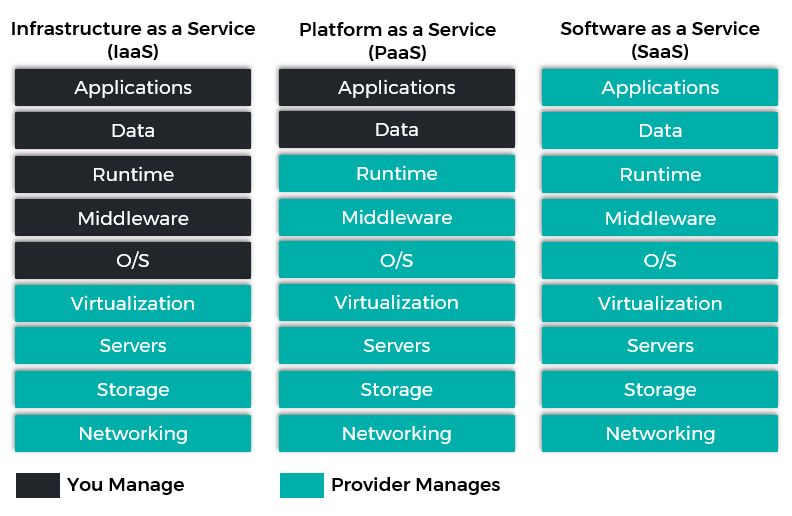
The ability to scale resources up or down based on demand is a critical factor when choosing between IaaS, PaaS, and SaaS. Each model offers different levels of scalability and flexibility, impacting cost-effectiveness and performance. Understanding these differences is crucial for aligning your infrastructure choices with your specific business needs and anticipated growth.
Scalability in cloud computing refers to the ability to easily and quickly adjust the computing resources (like processing power, storage, and memory) to meet changing demands. Flexibility, on the other hand, encompasses the ease with which you can adapt your infrastructure to different applications, workloads, and technological advancements.
IaaS Scalability and Flexibility
IaaS provides the highest degree of scalability and flexibility. Users have granular control over their infrastructure, allowing them to adjust resources on demand, often in real-time. This includes adding or removing virtual machines (VMs), increasing storage capacity, and boosting network bandwidth. Scaling typically involves using a control panel or API to modify resource allocation. For instance, if a website experiences a sudden surge in traffic, you can quickly spin up additional VMs to handle the increased load. Conversely, during periods of low activity, you can scale down to reduce costs. This granular control allows for efficient resource utilization and optimized cost management.
PaaS Scalability and Flexibility
PaaS offers a good level of scalability, though less granular than IaaS. While you don’t manage the underlying infrastructure, most PaaS providers offer automatic scaling features. These features monitor application performance and automatically adjust resources (e.g., increasing the number of application instances) to handle fluctuating workloads. However, the level of control over scaling parameters is often limited compared to IaaS. For example, a PaaS platform might automatically increase the number of application servers during peak demand, but you may have less direct control over individual server configurations.
SaaS Scalability and Flexibility
SaaS offers the least amount of control over scalability and flexibility. Users typically have no direct control over the underlying infrastructure or the scaling process. Scalability is managed by the SaaS provider, who handles resource allocation and adjustments based on overall system needs and the service level agreement (SLA). While most SaaS applications are designed to handle significant user growth, the scaling is often less responsive and less predictable than in IaaS or PaaS. For example, if a SaaS application experiences unexpected high demand, the provider might implement scaling measures, but the response time and the level of control you have over this process is limited.
Scalability Scenarios and Model Suitability
Consider a rapidly growing startup launching a new mobile game. The unpredictable nature of user acquisition and the potential for viral growth makes IaaS a more suitable choice. The ability to rapidly scale resources up and down based on actual player numbers allows for efficient cost management and prevents performance bottlenecks. Conversely, a well-established enterprise deploying a new internal CRM system might find PaaS a better fit. The predictable nature of the workload and the need for integration with existing systems makes PaaS a good option, while the automatic scaling features ensure performance during peak usage. Finally, a small business using a project management SaaS platform benefits from the simplicity and ease of use, accepting the limitations on scalability as the provider handles resource management.
Scaling Resource Processes
The process of scaling resources differs significantly across the three models. In IaaS, it typically involves using a management console or API to modify VM instances, storage, and network bandwidth. In PaaS, scaling often involves configuring autoscaling features within the platform’s management tools, specifying thresholds for resource adjustments. In SaaS, scaling is handled entirely by the provider, with minimal to no user intervention.
Management and Maintenance Responsibilities: Comparison Of IaaS, PaaS, SaaS
Understanding the management and maintenance responsibilities associated with each cloud service model—IaaS, PaaS, and SaaS—is crucial for choosing the right fit for your specific needs. The level of control and responsibility shifts significantly across these models, impacting both operational overhead and costs.
The distribution of responsibilities for managing and maintaining the infrastructure, platform, and applications directly correlates with the level of abstraction offered by each service model. This impacts everything from patching operating systems to ensuring application uptime and security. A clear understanding of these differences is vital for effective resource allocation and successful cloud adoption.
IaaS Management and Maintenance
In Infrastructure as a Service (IaaS), the user has the highest level of control and responsibility. This means managing the entire infrastructure, including servers, virtual machines, networks, and storage. This requires significant technical expertise and involves tasks like operating system patching, security updates, capacity planning, and network configuration. Administrative overhead is considerable, requiring dedicated IT staff with skills in system administration, networking, and security. Common tools include cloud management platforms (e.g., AWS Management Console, Azure Portal, Google Cloud Console), monitoring tools (e.g., Datadog, Prometheus, Grafana), and configuration management tools (e.g., Ansible, Chef, Puppet).
- Managing and monitoring virtual machines and servers.
- Maintaining operating systems and applications.
- Configuring and managing networks and security.
- Ensuring data backup and disaster recovery.
- Capacity planning and resource optimization.
PaaS Management and Maintenance
Platform as a Service (PaaS) significantly reduces management responsibilities compared to IaaS. The provider handles the underlying infrastructure, including servers, operating systems, and middleware. Users focus primarily on developing and deploying applications, reducing the administrative overhead associated with infrastructure management. While less demanding than IaaS, PaaS still requires some level of management, such as application monitoring, scaling, and security configuration within the application environment. Tools commonly used include application performance monitoring (APM) tools (e.g., New Relic, Dynatrace), and integrated development environments (IDEs) provided by the PaaS platform.
- Managing and monitoring application deployments.
- Scaling applications based on demand.
- Ensuring application security and compliance.
- Monitoring application performance and identifying bottlenecks.
- Managing application databases (depending on the PaaS offering).
SaaS Management and Maintenance
Software as a Service (SaaS) offers the lowest level of management responsibility. The provider manages the entire stack, including infrastructure, platform, and application. Users simply access and utilize the software through a web browser or dedicated client. This significantly reduces administrative overhead, allowing organizations to focus on their core business functions rather than IT management. Monitoring is usually limited to user experience and application availability, typically handled through dashboards provided by the SaaS vendor.
- Monitoring user access and application performance.
- Managing user accounts and permissions.
- Configuring application settings (limited).
- Reporting and data analysis (often provided by the vendor).
Integration with Other Services
Integrating cloud services, whether IaaS, PaaS, or SaaS, with each other and with on-premises systems is crucial for creating cohesive and efficient IT environments. Successful integration hinges on understanding the capabilities and limitations of each service model and employing appropriate integration strategies. The complexities involved vary depending on the chosen architecture and the specific technologies used.
The integration capabilities of IaaS, PaaS, and SaaS differ significantly. IaaS offers the greatest flexibility but requires more manual effort, while SaaS typically offers pre-built integrations but may have limited customization options. PaaS sits in the middle, providing a balance between flexibility and ease of integration. Challenges include managing data consistency across different platforms, ensuring security across integrated systems, and dealing with potential compatibility issues between different technologies.
IaaS Integration
IaaS, by its nature, provides maximum flexibility in integration. Since you’re essentially managing the underlying infrastructure, you have complete control over how your systems interact. Integration is typically achieved through APIs, virtual networks, and direct connections to on-premises systems. Common integration patterns include using virtual private clouds (VPCs) to create secure connections between IaaS resources and on-premises data centers, employing message queues for asynchronous communication between different services, and leveraging API gateways to manage and secure access to various APIs. For example, a company might integrate its IaaS-based application servers with an on-premises database using a secure VPN connection and optimized database drivers.
PaaS Integration
PaaS platforms often provide built-in integration features, simplifying the process compared to IaaS. Many PaaS providers offer pre-built connectors and APIs for integrating with other cloud services and on-premises systems. Common integration patterns include using platform-specific APIs, leveraging managed messaging services like Kafka or RabbitMQ, and using data integration tools provided by the PaaS vendor. For instance, a company building a web application on a PaaS platform might seamlessly integrate it with a third-party payment gateway using pre-built connectors. This reduces the need for custom coding and streamlines the development process.
SaaS Integration
SaaS applications typically offer a limited set of integration options compared to IaaS and PaaS. Integration is often achieved through APIs, pre-built connectors, or data synchronization tools. However, the level of customization available is often restricted by the SaaS vendor. Common integration patterns include using REST APIs, employing ETL (Extract, Transform, Load) processes for data synchronization, and leveraging integration platforms as a service (iPaaS) to connect different SaaS applications. A successful integration strategy might involve using a company’s CRM system (SaaS) to automatically update its marketing automation platform (also SaaS) with new customer information, improving efficiency and data consistency. Challenges can arise if the SaaS providers don’t offer the necessary APIs or if their APIs are poorly documented or lack the functionality needed.
Integration Challenges and Considerations
Regardless of the chosen service model, several challenges and considerations are common to all integration projects. These include ensuring data security and privacy across integrated systems, managing data consistency and integrity, handling potential errors and failures gracefully, and monitoring the performance of the integrated system. Careful planning, thorough testing, and robust error handling are essential for successful integration. Consideration should also be given to the long-term maintainability and scalability of the integrated solution. For example, choosing an integration technology that is well-supported and has a large community can help mitigate future maintenance challenges.
Future Trends and Developments
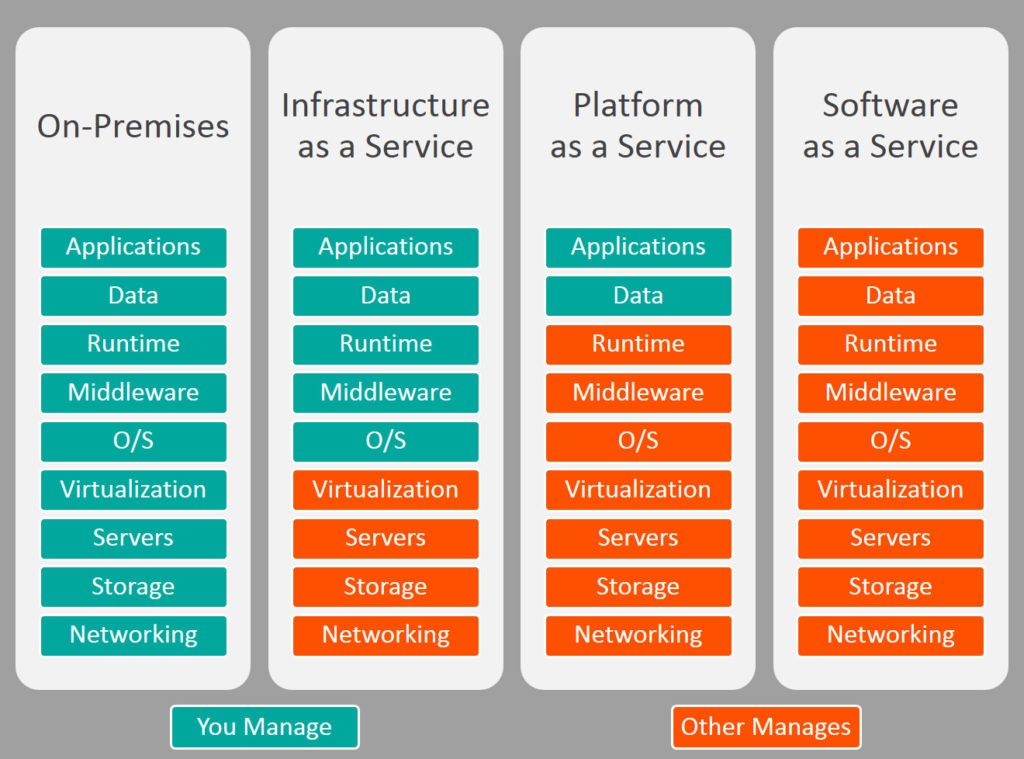
The cloud computing landscape is in constant flux, driven by technological advancements and evolving business needs. Understanding the future trends impacting IaaS, PaaS, and SaaS is crucial for businesses to strategize effectively and developers to build adaptable applications. These trends are interconnected and often influence each other, creating a dynamic ecosystem of innovation.
The convergence of several technologies is reshaping the future of cloud services. Artificial intelligence (AI), machine learning (ML), serverless computing, edge computing, and quantum computing are all playing significant roles in driving the evolution of IaaS, PaaS, and SaaS models. This evolution will impact how businesses leverage cloud services, influencing their operational efficiency, scalability, and overall cost-effectiveness.
Serverless Computing’s Growing Influence
Serverless computing is rapidly gaining traction, abstracting away the complexities of server management. This allows developers to focus solely on code, reducing operational overhead and improving development speed. For IaaS, this means a shift towards more granular resource allocation and consumption-based pricing models. PaaS providers are integrating serverless functions seamlessly into their platforms, simplifying deployment and scaling. SaaS applications are increasingly leveraging serverless architecture for improved scalability and cost efficiency, handling spikes in demand more effectively. The implications for businesses include faster application development cycles, reduced infrastructure costs, and enhanced agility. For developers, serverless simplifies deployment and management, allowing them to concentrate on core application logic.
The Rise of Edge Computing
Edge computing, processing data closer to its source, addresses the latency challenges associated with cloud-based applications. This is particularly relevant for applications requiring real-time processing, such as IoT devices, autonomous vehicles, and augmented reality experiences. IaaS providers are expanding their edge computing capabilities, offering geographically distributed data centers. PaaS platforms are integrating edge computing functionalities, enabling developers to deploy applications closer to users. SaaS applications are increasingly utilizing edge computing to improve performance and reduce latency for geographically dispersed users. The impact on businesses is enhanced responsiveness for applications and improved user experience. Developers benefit from tools and frameworks that simplify edge application development and deployment.
AI and ML Integration
The integration of AI and ML is transforming all three service models. IaaS providers are offering specialized hardware and software for AI/ML workloads, optimizing performance and reducing costs. PaaS platforms are incorporating AI/ML capabilities, providing developers with pre-trained models and tools to build intelligent applications. SaaS applications are increasingly leveraging AI/ML for improved functionality, automation, and personalized user experiences. Businesses benefit from enhanced decision-making capabilities, improved operational efficiency, and innovative applications. Developers gain access to powerful tools and resources for building AI-powered solutions.
Key Future Trends Summary
The following bullet points summarize the key future trends for each service model:
- IaaS: Increased focus on serverless computing, edge computing capabilities, AI/ML optimized infrastructure, and enhanced security features.
- PaaS: Seamless integration of serverless functions, edge computing support, AI/ML tools and frameworks, and improved developer experience.
- SaaS: Increased adoption of AI/ML for enhanced functionality, improved user experience, and personalized services, along with greater emphasis on security and data privacy.
In conclusion, the choice between IaaS, PaaS, and SaaS hinges on a careful evaluation of an organization’s specific needs, technical expertise, budget, and risk tolerance. While each model offers unique advantages, understanding the trade-offs between control, cost, and responsibility is paramount. By weighing these factors, businesses can strategically leverage the power of cloud computing to achieve greater efficiency, scalability, and agility. Ultimately, a well-informed decision will pave the way for successful cloud adoption and a significant return on investment.
Understanding the differences between IaaS, PaaS, and SaaS is crucial for effective cloud strategy. This foundational knowledge becomes even more important when considering the rapid evolution of cloud technologies, as highlighted in this insightful article on Cloud Computing Trends Shaping the Future. Ultimately, a solid grasp of these service models informs smart decisions about which cloud deployment best suits specific business needs, whether it’s the infrastructure flexibility of IaaS or the application-centric approach of PaaS and SaaS.
Understanding the differences between IaaS, PaaS, and SaaS is crucial for any organization choosing cloud services. A key aspect of this understanding involves recognizing the varying levels of control and responsibility each model offers. For a more in-depth exploration of these distinctions, I recommend checking out this comprehensive guide: Comparison of IaaS PaaS SaaS A Comprehensive Overview.
Ultimately, a thorough comparison of IaaS, PaaS, and SaaS is essential for making informed decisions about your cloud strategy.
