Project management tools are revolutionizing how we approach project execution. From streamlining workflows to fostering seamless collaboration, these tools offer a suite of features designed to boost efficiency and productivity. This guide delves into the core functionalities, selection criteria, integration capabilities, and overall impact of these indispensable resources for modern project management.
We will explore various categories of project management tools, including Kanban, Agile, and Waterfall methodologies, highlighting their strengths and weaknesses across diverse project types and team structures. Understanding the nuances of each tool and its alignment with specific project requirements is crucial for optimal results. The discussion will also touch upon critical aspects such as cost, security, user experience, and integration with other business applications.
Selecting the Right Tool
Choosing the right project management tool is crucial for project success. The wrong tool can lead to inefficiencies, communication breakdowns, and ultimately, project failure. A well-chosen tool, however, can streamline workflows, improve collaboration, and enhance overall productivity. This section explores key factors to consider when making this important decision.
Selecting a project management tool requires careful consideration of several factors. The optimal choice depends heavily on the specific project’s needs, the team’s working style, and the overall project methodology employed. Ignoring these factors can lead to a mismatch between the tool and the project, hindering progress and potentially causing frustration among team members.
Factors Influencing Tool Selection
Several key factors should be evaluated when selecting a project management tool. These factors are interconnected and should be considered holistically. A weighted approach, prioritizing the most critical aspects for a given project, is recommended.
- Project Size and Complexity: Smaller projects with simpler tasks may only require basic tools, while large, complex projects necessitate robust features like advanced resource allocation, dependency tracking, and risk management capabilities. For example, a small marketing campaign might only need a simple task list, while a large-scale software development project would benefit from a tool with Gantt charts and Agile methodologies support.
- Project Methodology: The chosen tool should align with the project’s methodology (e.g., Agile, Waterfall, Kanban). Agile projects often benefit from tools supporting Kanban boards and sprint management, while Waterfall projects might favor Gantt charts and linear task progression. For instance, a software development team using Scrum (an Agile framework) would need a tool that facilitates sprint planning, daily stand-ups, and backlog management.
- Team Size and Collaboration Needs: The tool’s collaboration features are vital. Larger teams require tools with robust communication features, shared workspaces, and permission controls. Smaller teams might find simpler tools sufficient. A geographically dispersed team would benefit from tools with strong real-time communication and file-sharing capabilities.
- Budget and Licensing Costs: Project management tools range from free, open-source options to expensive enterprise solutions. The budget should dictate the range of options considered. Free tools may lack advanced features, while expensive tools may offer unnecessary functionalities for smaller projects. Careful consideration of the features needed versus the cost is vital.
- Integration with Existing Systems: The tool should ideally integrate with other software used by the team, such as communication platforms (Slack, Microsoft Teams), CRM systems, or other business applications. Seamless integration minimizes data silos and streamlines workflows. For example, integrating the project management tool with a CRM system can improve lead tracking and sales forecasting accuracy.
Aligning Tool Selection with Project Methodology and Team Size
The project management methodology and team size significantly influence the tool selection process. A mismatch can lead to inefficiencies and frustration. For example, forcing a large team accustomed to Agile methodologies to use a tool designed for Waterfall projects will likely result in reduced productivity and increased conflict. Conversely, using a complex, feature-rich tool for a small, simple project is overkill and may lead to unnecessary complexity.
Decision-Making Flowchart for Tool Selection, Project management tools
The following flowchart Artikels a systematic approach to selecting the right project management tool:
[Imagine a flowchart here. The flowchart would start with a “Start” node. It would then branch into questions like: “Is the project large and complex?”, “What is the project methodology?”, “What is the team size?”, “What is the budget?”. Each “Yes” or “No” answer would lead to different nodes, eventually culminating in a selection of appropriate tool types (e.g., simple task list, Agile-focused tool, enterprise-level solution).]
Integration with Other Software: Project Management Tools

Effective project management hinges not just on internal organization but also on seamless communication and data flow with other crucial business applications. A well-integrated project management tool acts as a central hub, connecting disparate systems and streamlining workflows across departments. This integration enhances efficiency, reduces errors, and provides a holistic view of project progress within the broader business context.
Project management tools frequently integrate with Customer Relationship Management (CRM) systems, communication platforms (like Slack or Microsoft Teams), and other business intelligence tools. These integrations allow for the automatic transfer of relevant data, minimizing manual input and ensuring consistency across systems. For instance, updates made in a CRM about client requests can automatically populate project tasks, ensuring the project team is aware of client needs in real-time. Similarly, project updates can be shared instantly within a communication platform, keeping all stakeholders informed and fostering collaborative decision-making.
Examples of Successful Integrations and Their Benefits
Successful integrations significantly improve operational efficiency and provide valuable insights. Consider a scenario where a project management tool like Asana integrates with a CRM like Salesforce. When a new sales opportunity is closed in Salesforce, a new project is automatically created in Asana, pre-populated with client details and initial project requirements. This automation eliminates manual data entry, reducing the risk of errors and freeing up valuable time for project managers. The benefit extends to improved visibility; project progress is directly linked to sales performance, allowing for better resource allocation and forecasting. Another example involves integrating a project management tool with a communication platform like Slack. Project updates, deadlines, and important notifications are instantly shared within dedicated Slack channels, ensuring transparency and promoting real-time collaboration among team members, regardless of their location. This improves communication flow and reduces the chance of missed deadlines or misunderstandings.
Challenges of Integrating Project Management Tools and Their Solutions
While integration offers numerous advantages, challenges can arise. Data discrepancies between systems can occur if integrations are not properly configured or if data formats are incompatible. For example, inconsistent data fields or different date formats between the project management tool and the CRM can lead to inaccurate reporting and analysis. To mitigate this, careful planning and thorough testing of the integration are crucial. Standardizing data formats and employing robust data mapping techniques before implementation can prevent such issues. Another challenge is the potential for security vulnerabilities if integrations are not properly secured. Unauthorized access to sensitive project data or CRM information can pose significant risks. Implementing strong security protocols, such as role-based access control and encryption, is vital to prevent unauthorized access and protect sensitive information. Finally, the cost of integration and ongoing maintenance can be substantial, especially for complex integrations involving multiple systems. Careful evaluation of integration costs and a phased implementation approach can help manage expenses effectively. Choosing tools with native integrations or using readily available integration platforms can also reduce costs and complexity.
User Experience and Interface
A user-friendly interface is crucial for the success of any project management tool. A poorly designed interface can lead to frustration, decreased productivity, and ultimately, project failure. Conversely, an intuitive and well-designed interface empowers users to efficiently manage their projects, fostering collaboration and successful outcomes. The key is to balance functionality with ease of use, creating a seamless and enjoyable experience for all users.
The effectiveness of a project management tool hinges significantly on its user experience (UX) and interface design. A well-designed interface streamlines workflows, minimizes errors, and promotes user engagement. Conversely, a poorly designed interface can lead to user frustration, hindering productivity and overall project success. This section will examine the characteristics of a user-friendly interface, compare the interfaces of three popular project management tools, and evaluate how well one of these tools caters to the needs of a specific user persona.
Characteristics of a User-Friendly Project Management Tool Interface
A user-friendly project management tool interface prioritizes clarity, efficiency, and ease of navigation. Key characteristics include intuitive navigation menus, clear visual cues, customizable dashboards, robust search functionality, and consistent design language. The tool should be accessible across various devices (desktop, mobile, tablet) and offer features like drag-and-drop functionality for tasks and project elements. Furthermore, helpful tooltips, contextual help, and comprehensive documentation contribute significantly to a positive user experience. The overall aesthetic should be clean, uncluttered, and visually appealing, reducing cognitive load and enhancing user engagement.
Comparison of User Interfaces: Asana, Trello, and Monday.com
Asana presents a more traditional project management interface with a focus on lists, tasks, and subtasks. Its interface is clean and organized, utilizing a hierarchical structure to manage projects. Navigation is straightforward, but some users might find the abundance of features slightly overwhelming initially. Trello, in contrast, employs a Kanban-style board system, utilizing cards to represent tasks and moving them across columns to reflect progress. This visual approach makes it highly intuitive and easy to grasp, particularly for those familiar with Kanban methodologies. However, managing complex projects might require more advanced techniques not immediately apparent in the interface. Monday.com offers a highly customizable and visually rich interface with various views (Kanban, calendar, timeline, etc.), catering to diverse project management styles. Its flexibility is a strength, but this can also lead to a steeper learning curve for new users. The level of customization can potentially lead to interface complexity if not managed effectively.
User Persona Evaluation: The Marketing Manager
Let’s consider a user persona: Sarah, a marketing manager responsible for managing multiple campaigns simultaneously. Sarah needs a tool that allows her to easily track deadlines, assign tasks to team members, monitor progress, and generate reports. For this persona, Monday.com’s flexibility proves beneficial. Its customizable dashboards allow Sarah to tailor her view to focus on the most critical information for each campaign. The ability to create different views (calendar for deadlines, Kanban for workflow) allows Sarah to manage multiple projects with different requirements effectively. The reporting features further enable her to track campaign performance and communicate progress to stakeholders. While the initial learning curve might be slightly steeper, the long-term benefits of customization and comprehensive reporting outweigh the initial investment of time. The intuitive drag-and-drop functionality and ability to easily share updates with her team also enhance collaboration and efficiency, meeting Sarah’s needs effectively.
Collaboration and Communication Features
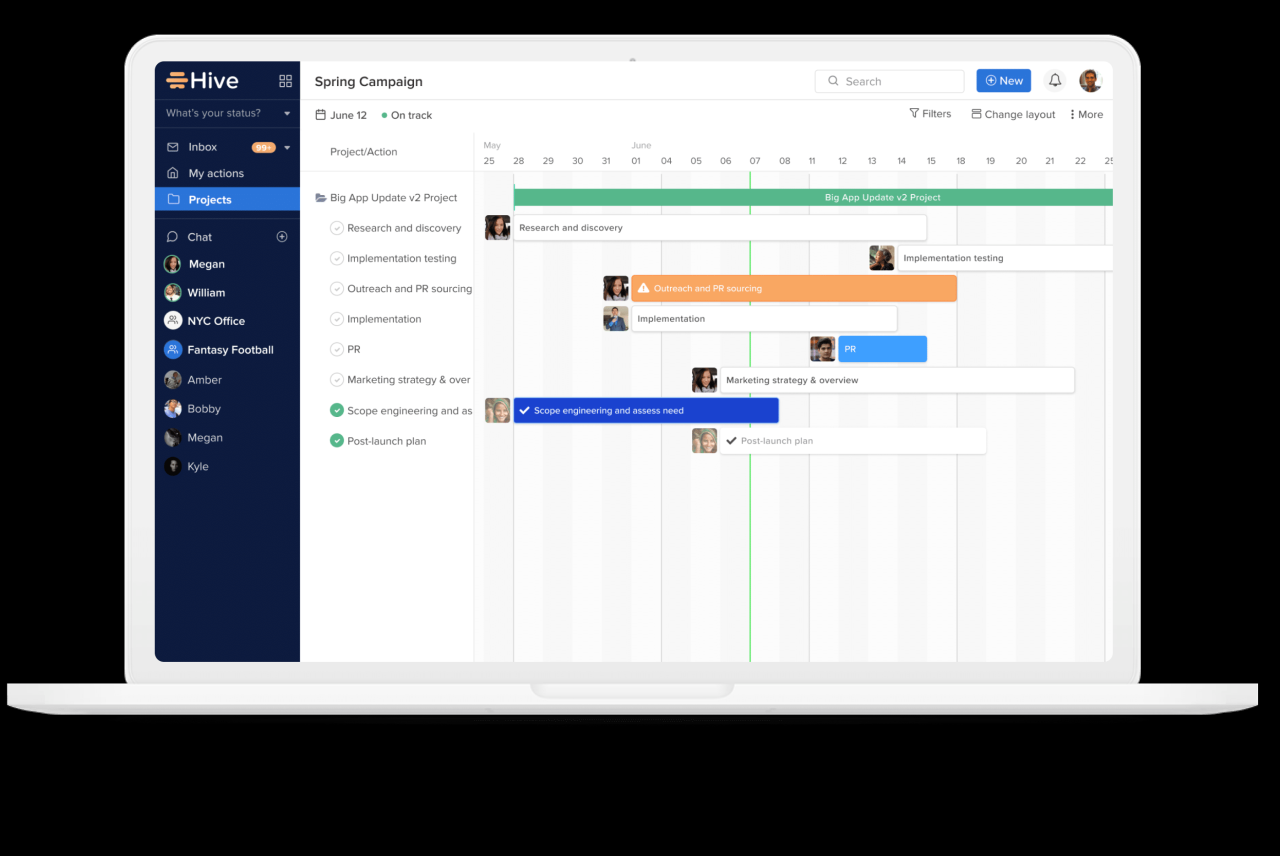
Effective communication and collaboration are paramount to successful project management. Project management tools significantly enhance these aspects by providing centralized platforms for teams to interact, share information, and track progress. The right tool can streamline workflows, reduce ambiguity, and foster a more productive and collaborative environment.
Effective communication and collaboration features are crucial for project success. These features facilitate seamless information exchange, task delegation, and progress tracking, ultimately contributing to improved team productivity and on-time project delivery. Different tools offer varying levels of sophistication in their communication features, impacting team efficiency and overall project outcomes.
Task Assignment and Progress Tracking
Many project management tools offer robust task assignment capabilities. Asana, for example, allows for assigning tasks to specific individuals, setting deadlines, and tracking progress visually through Kanban boards or Gantt charts. Similarly, Trello utilizes a card-based system, where tasks are represented as cards that can be moved across different lists (e.g., To Do, In Progress, Done) to reflect their status. These visual representations of progress provide immediate clarity on individual and team performance, enabling proactive intervention if delays occur. The ability to assign subtasks within larger tasks further enhances organization and accountability. This granular level of task management fosters a clearer understanding of individual responsibilities and overall project timelines.
Real-time Communication and Feedback Mechanisms
Tools like Microsoft Teams and Slack integrate instant messaging, allowing for quick queries, updates, and informal discussions. This real-time communication reduces reliance on email and ensures faster response times. Furthermore, features like in-line commenting on tasks or documents within platforms such as Asana and Monday.com facilitate direct feedback and collaborative problem-solving. This eliminates the need for separate email chains or meetings for minor updates, saving time and improving efficiency. The ability to @mention specific team members within comments ensures that relevant individuals are notified promptly.
File Sharing and Version Control
Centralized file sharing is a critical aspect of collaborative project management. Tools like Google Workspace and Dropbox provide secure platforms for storing and sharing project documents, ensuring everyone has access to the most up-to-date versions. Moreover, some tools incorporate version control systems, enabling teams to track changes, revert to previous versions if necessary, and avoid confusion caused by multiple versions of the same document. This prevents accidental overwrites and ensures consistency in project information. The ability to easily share and access files directly within the project management tool eliminates the need for external file storage and improves workflow efficiency.
Enhanced Team Productivity through Effective Communication
Effective communication features directly translate to increased team productivity. By streamlining communication, reducing ambiguity, and improving task management, these tools minimize bottlenecks and enhance overall project efficiency. Real-time updates, clear task assignments, and centralized file sharing prevent misunderstandings and delays, leading to improved project timelines and better outcomes. The ability to easily track progress and identify potential roadblocks allows for proactive intervention, reducing the risk of project failure. The enhanced transparency and collaboration fostered by these tools create a more efficient and productive work environment.
Ultimately, the selection of the right project management tool hinges on a careful assessment of project needs, team dynamics, and budget constraints. By understanding the diverse features, integration capabilities, and security considerations of available tools, organizations can significantly enhance project success rates, improve team collaboration, and achieve a higher return on investment. This guide has provided a framework for making informed decisions in this critical area of project management.
Efficient project management tools are crucial for success, streamlining workflows and boosting productivity. The integration of AI is rapidly transforming this field, with many tools now leveraging advancements detailed in this article on Popular AI tools in 2024. Consequently, project managers are increasingly adopting AI-powered solutions to enhance task automation, predictive analysis, and overall project visibility.
Effective project management tools are crucial for successful software development, ensuring tasks stay on track and deadlines are met. This is especially true for complex projects, such as those involving the development of machine learning models, where utilizing tools like those found at Machine learning development tools is vital for efficient data processing and model training.
Ultimately, the right project management tools help streamline the entire process, from initial conception to final deployment.
