Platform as a Service (PaaS) represents a significant shift in how applications are developed and deployed. It offers a streamlined approach, abstracting away much of the underlying infrastructure management, allowing developers to focus on building and deploying applications rather than managing servers, operating systems, or networking. This empowers businesses to rapidly iterate, scale efficiently, and ultimately achieve faster time-to-market.
This exploration delves into the core components of PaaS, contrasting it with Infrastructure as a Service (IaaS) and Software as a Service (SaaS), examining various deployment models, security considerations, and cost optimization strategies. We’ll also navigate the intricacies of application development and management within the PaaS ecosystem, highlighting best practices and common challenges.
Defining PaaS: Platform As A Service (PaaS)

Platform as a Service (PaaS) is a cloud computing model that provides a platform for developers to build, run, and manage applications without the complexities of managing the underlying infrastructure. Think of it as a fully-managed environment where you focus on coding and deploying your application, while the PaaS provider handles the servers, operating systems, databases, and other infrastructure components. This allows for faster development cycles and reduced operational overhead.
PaaS offers a range of core components designed to streamline the application lifecycle. These typically include pre-configured development environments, integrated databases, runtime environments, and management tools. This integrated approach allows developers to focus on the application logic rather than infrastructure management tasks. For example, a developer might use a PaaS offering to deploy a web application, relying on the platform’s built-in web server and database capabilities without needing to configure or maintain these components themselves.
PaaS, IaaS, and SaaS: Key Differences
The three main cloud service models – PaaS, IaaS, and SaaS – offer different levels of control and management. IaaS (Infrastructure as a Service) provides virtualized computing resources like servers, storage, and networking, giving users the most control but requiring significant management effort. SaaS (Software as a Service) delivers ready-to-use applications over the internet, offering the least control but maximum ease of use. PaaS sits in the middle, providing a platform for application development and deployment while abstracting away much of the underlying infrastructure management. The key differentiator is the level of abstraction: IaaS provides the raw building blocks, PaaS provides a platform for building, and SaaS provides ready-made applications.
Comparative Analysis of Popular PaaS Providers
Several major cloud providers offer robust PaaS solutions, each with its own strengths and weaknesses. The choice of provider often depends on specific application requirements, budget, and technical expertise. A comparison of some prominent players is provided below. Note that pricing models are often dynamic and depend on usage.
| Provider | Key Features | Pricing Model | Target Audience |
|---|---|---|---|
| AWS Elastic Beanstalk | Easy deployment and scaling of web applications and services; supports various programming languages and frameworks; integrates with other AWS services. | Pay-as-you-go based on resource consumption. | Developers and businesses of all sizes seeking easy deployment and scalability. |
| Google App Engine | Fully managed platform for building and deploying scalable applications; supports various programming languages; strong focus on serverless computing. | Pay-as-you-go based on resource consumption. | Developers seeking a highly scalable and managed platform, particularly for serverless applications. |
| Microsoft Azure App Service | Supports a wide range of applications and programming languages; integrates well with other Azure services; offers various deployment options. | Pay-as-you-go based on resource consumption. | Developers and businesses using Microsoft technologies, seeking seamless integration with the Azure ecosystem. |
| Heroku | Developer-friendly platform with a strong focus on ease of use; supports various programming languages and frameworks; offers a wide range of add-ons. | Pay-as-you-go based on resource consumption; various plans available. | Developers and startups seeking a rapid prototyping and deployment environment. |
PaaS Development and Management
Platform as a Service (PaaS) offers a streamlined approach to application development and deployment, abstracting away much of the underlying infrastructure management. This allows developers to focus on building and iterating on their applications, rather than dealing with server configurations, operating system updates, and other infrastructure concerns. Effective PaaS utilization hinges on understanding best practices for development and deployment, as well as proactively addressing common challenges.
Effective PaaS development and management involves leveraging the platform’s capabilities to streamline the application lifecycle. This includes utilizing built-in services, optimizing resource allocation, and implementing robust monitoring and logging strategies. Understanding the platform’s limitations and potential bottlenecks is also crucial for successful application deployment and scaling.
Best Practices for PaaS Development and Deployment
Adopting best practices significantly enhances the efficiency and reliability of application development and deployment within a PaaS environment. These practices help minimize errors, improve scalability, and ensure a smooth application lifecycle.
- Modular Design: Breaking down applications into smaller, independent modules improves maintainability, testability, and deployment flexibility. Changes to one module don’t necessitate redeploying the entire application.
- Containerization (Docker): Utilizing containers allows for consistent application execution across different environments, simplifying deployment and ensuring portability between development, testing, and production.
- Continuous Integration/Continuous Deployment (CI/CD): Implementing CI/CD pipelines automates the build, testing, and deployment process, accelerating development cycles and reducing manual errors. This typically involves tools like Jenkins, GitLab CI, or similar.
- Infrastructure as Code (IaC): Managing infrastructure through code (e.g., using Terraform or CloudFormation) enables automation, reproducibility, and version control of the application’s environment.
- Scalability and Resource Optimization: Designing applications with scalability in mind and leveraging PaaS’s auto-scaling features ensures the application can handle fluctuating demand without performance degradation. Regularly monitoring resource usage (CPU, memory, network) helps identify and address potential bottlenecks.
- Robust Logging and Monitoring: Implementing comprehensive logging and monitoring solutions (e.g., using tools like ELK stack or Prometheus) provides valuable insights into application performance and helps quickly identify and resolve issues.
Common PaaS Challenges and Solutions
While PaaS simplifies development, several challenges can arise. Addressing these proactively ensures a smoother experience.
- Vendor Lock-in: Migrating applications between different PaaS providers can be complex. Careful consideration of the provider’s long-term viability and the portability of your application architecture is crucial. Solutions include designing applications with cloud-agnostic principles and using standardized technologies.
- Cost Management: Unexpected costs can occur if resource usage isn’t carefully monitored and optimized. Implementing robust cost monitoring tools and employing strategies like right-sizing instances and utilizing reserved instances can mitigate this. Regularly review billing reports and optimize resource allocation.
- Security Concerns: Shared responsibility models in PaaS mean that while the provider manages the underlying infrastructure, application security remains the developer’s responsibility. Implementing robust security measures, including secure coding practices, input validation, and access control, is essential. Regularly update dependencies and utilize security scanning tools.
- Debugging and Troubleshooting: Debugging applications on a PaaS platform can sometimes be more challenging than on a fully managed environment. Leveraging the platform’s debugging tools, utilizing detailed logging, and implementing thorough testing strategies are crucial for effective troubleshooting.
Deploying a Simple Web Application on Heroku
Heroku, a popular PaaS provider, offers a straightforward deployment process. This guide demonstrates deploying a simple Node.js application.
- Create a Node.js Application: Create a basic Node.js application with an
index.jsfile containing a simple web server (e.g., using Express.js). - Create a
package.jsonfile: This file lists the application’s dependencies and scripts for running the application. Use thenpm initcommand to create this file. - Create a
Procfile: This file specifies the command Heroku uses to start the application. For a Node.js app, it typically containsweb: node index.js. - Push to Heroku: Create a Heroku app using the Heroku CLI. Then, push your code to Heroku using
git push heroku main(orgit push heroku master). - Open the Application: Once deployed, Heroku will provide a URL to access your application.
Security Considerations in PaaS
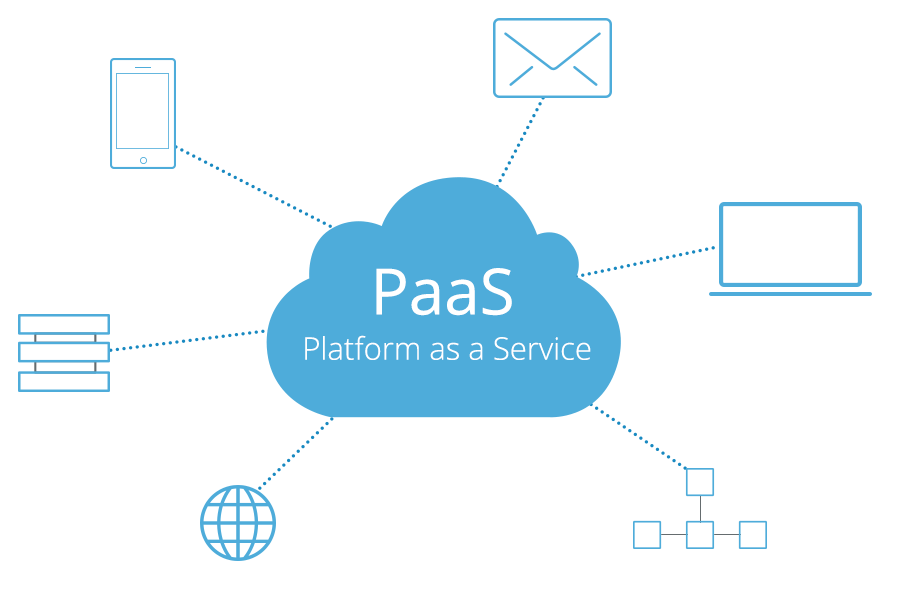
Leveraging a Platform as a Service (PaaS) offers numerous benefits in terms of agility and efficiency, but it also introduces a unique set of security considerations. Understanding these implications and the shared responsibilities between the PaaS provider and the application developer is crucial for maintaining a secure application environment. The inherent reliance on a third-party provider necessitates a careful evaluation of their security posture and the implementation of appropriate security measures.
The security landscape within a PaaS environment differs significantly from traditional on-premises deployments. Instead of managing the entire infrastructure, developers focus primarily on application code and configuration. However, this shift in responsibility doesn’t eliminate security concerns; rather, it transforms them, requiring a nuanced understanding of shared accountability and the inherent security features provided by the PaaS platform. A key aspect involves understanding the potential attack vectors and the protective measures in place.
Security Measures Implemented by PaaS Providers
PaaS providers typically implement a multi-layered security approach to protect their platform and the applications hosted upon it. This often includes robust physical security for their data centers, network security measures like firewalls and intrusion detection systems, and data encryption both in transit and at rest. Furthermore, many providers offer features such as access control lists (ACLs), role-based access control (RBAC), and regular security audits to maintain a secure operational environment. Examples of these security measures can include multi-factor authentication (MFA) for access to the PaaS console, automated security patching for underlying infrastructure components, and regular vulnerability scanning to identify and address potential weaknesses. The specific measures vary depending on the provider and the chosen service tier.
Shared Security Responsibilities
The responsibility for application security is a shared one between the PaaS provider and the application developer. The provider is responsible for securing the underlying infrastructure, including the physical data centers, network infrastructure, and operating system. They are also responsible for providing security tools and features, such as access control and data encryption. Conversely, the application developer is responsible for securing their application code, configuring secure settings within the application, and implementing appropriate security practices during development and deployment. This includes tasks like secure coding practices, input validation, and the implementation of appropriate authentication and authorization mechanisms within the application itself. A clear understanding of this shared responsibility model is essential to ensure a robust and secure application deployment. For instance, the provider might offer a managed database service with encryption, but the developer is still responsible for implementing secure database access controls and preventing SQL injection vulnerabilities within their application logic.
Security Implications of Using a PaaS Platform, Platform as a Service (PaaS)
Using a PaaS platform introduces both benefits and challenges related to security. One significant benefit is the reduction in the burden of managing the underlying infrastructure, which can free up resources for focusing on application security. However, relying on a third-party provider also introduces the risk of vendor lock-in and the potential for vulnerabilities within the provider’s infrastructure to impact the application. Furthermore, data breaches within the PaaS provider’s environment could compromise sensitive application data, highlighting the importance of selecting a reputable provider with strong security practices and a transparent security posture. Careful consideration should also be given to data residency requirements and compliance with relevant regulations, such as GDPR or HIPAA. For example, if an application processes sensitive customer data, the choice of PaaS provider should align with the geographical location requirements and the data protection standards mandated by relevant legislation.
Integration with Other Services

PaaS platforms excel at not existing in isolation. Their strength lies in their ability to seamlessly connect with a wide array of other cloud services and on-premises systems, enhancing functionality and creating a more robust and flexible application environment. This integration simplifies development, improves scalability, and ultimately reduces the overall complexity of managing applications.
The core principle behind PaaS integration is the utilization of well-defined APIs and standardized protocols. This allows applications built on a PaaS to interact with databases, storage solutions, messaging queues, and various other third-party services without significant coding overhead. This interoperability is a key differentiator, allowing developers to focus on building core application logic rather than managing the underlying infrastructure.
Integration with Cloud Services
PaaS platforms typically offer native integration with other services within the same cloud provider’s ecosystem. For instance, a PaaS application hosted on AWS might readily integrate with Amazon S3 for storage, Amazon RDS for databases, or Amazon SQS for message queuing. Similarly, a Google Cloud Platform (GCP) PaaS application could seamlessly connect with Google Cloud Storage, Cloud SQL, and Pub/Sub. This integration is often streamlined through readily available SDKs and libraries, simplifying the development process. These integrations leverage the provider’s internal infrastructure, offering optimized performance and security. For example, secure data transfer between the PaaS application and the database is handled transparently, minimizing the developer’s security concerns.
Integration with Third-Party APIs
Beyond cloud provider services, PaaS applications can integrate with a vast array of third-party APIs. Imagine a PaaS-based e-commerce application that integrates with a payment gateway API (like Stripe or PayPal) to process transactions, a shipping API (like FedEx or UPS) to manage deliveries, and a social media API (like Facebook or Twitter) for user authentication and marketing. These integrations extend the application’s capabilities, offering functionalities that would be significantly more complex to develop from scratch. The use of RESTful APIs and other standardized protocols ensures interoperability, allowing applications to communicate effectively with diverse external services. For example, a weather API could provide real-time weather data to a PaaS-based travel application, enhancing user experience.
Integration with On-Premises Systems
Integrating PaaS applications with on-premises systems presents both benefits and challenges. A primary benefit is the ability to leverage existing investments in legacy systems. For instance, a company might use a PaaS to build a new application that needs to access data residing in an on-premises database. This integration can be achieved through secure connections, such as VPNs or dedicated network links. However, challenges include ensuring security and managing network latency. Secure data transfer mechanisms are crucial to protect sensitive information. High latency can impact application performance, requiring careful design and optimization strategies. Consider a scenario where a manufacturing company uses a PaaS for its customer relationship management (CRM) system, but needs to integrate it with their on-premises manufacturing execution system (MES). This requires careful planning to ensure secure data exchange and acceptable performance.
Monitoring and Logging in PaaS
Effective monitoring and logging are crucial for the successful operation of any application, and this is especially true within the dynamic environment of a Platform as a Service (PaaS). Comprehensive monitoring provides insights into application performance, resource utilization, and potential issues, enabling proactive problem-solving and ensuring optimal application uptime. Similarly, robust logging facilitates troubleshooting, security auditing, and capacity planning. Without these capabilities, identifying and resolving problems becomes significantly more challenging and potentially more costly.
The importance of robust monitoring and logging in a PaaS environment stems from the shared responsibility model. While the PaaS provider manages the underlying infrastructure, developers retain responsibility for their applications’ performance and security. Real-time visibility into application behavior is therefore essential for maintaining service level agreements (SLAs) and ensuring a positive user experience. Furthermore, detailed logs are invaluable for security analysis, helping to identify and respond to potential threats or vulnerabilities.
PaaS Monitoring and Logging Tools
Most PaaS providers offer a suite of integrated monitoring and logging tools. These tools often provide dashboards visualizing key performance indicators (KPIs) such as CPU utilization, memory consumption, network traffic, and request latency. Many platforms also integrate with third-party monitoring and logging services, allowing for customized solutions and enhanced functionality. For example, AWS offers CloudWatch, a comprehensive monitoring and logging service integrated with various AWS services, including those within their PaaS offering, Elastic Beanstalk. Similarly, Google Cloud Platform (GCP) provides Cloud Monitoring and Cloud Logging, offering similar functionality within their PaaS environment, Google App Engine. These services typically offer features such as real-time data visualization, automated alerting, and long-term data storage for analysis. Azure’s Application Insights provides similar capabilities within the Microsoft Azure PaaS ecosystem.
Best Practices for PaaS Monitoring and Logging
Establishing effective monitoring and logging requires a proactive approach. Centralized logging, where all application logs are collected and aggregated in a single location, simplifies troubleshooting and analysis. This allows for easier correlation of events across different services and components. Furthermore, establishing clear logging levels (e.g., debug, info, warning, error) ensures that only relevant information is captured, preventing log overload. Automated alerting based on predefined thresholds (e.g., CPU utilization exceeding 90%) enables rapid response to potential problems before they significantly impact application performance. Regular review of logs and metrics helps identify patterns and potential areas for optimization. Finally, employing security best practices, such as encrypting log data both in transit and at rest, is crucial to protect sensitive information. Regularly reviewing and updating monitoring and logging configurations ensures that the system remains effective and aligned with evolving application needs.
In conclusion, Platform as a Service (PaaS) presents a powerful and versatile approach to application development and deployment. By abstracting away infrastructure complexities, PaaS empowers developers to focus on building innovative solutions, accelerating development cycles, and optimizing resource utilization. Understanding the nuances of PaaS, including its various deployment models, security implications, and cost optimization strategies, is crucial for businesses seeking to leverage the cloud effectively and efficiently.
Platform as a Service (PaaS) offers a streamlined approach to application development, handling infrastructure complexities so developers can focus on code. Understanding the broader context is key, and a helpful resource for this is exploring the current Cloud Computing Trends Shaping the Future , which directly impacts the evolution of PaaS offerings and its continued growth within the cloud computing landscape.
Ultimately, PaaS solutions are poised to become even more integral as these trends unfold.
Platform as a Service (PaaS) offers a robust environment for application development and deployment, abstracting away much of the underlying infrastructure. For a deeper dive into the nuances of PaaS, alongside Infrastructure as a Service (IaaS) and Software as a Service (SaaS), check out this comprehensive overview: Comparison of IaaS PaaS SaaS A Comprehensive Overview. Understanding these distinctions is key to selecting the right cloud computing model; therefore, a solid grasp of PaaS capabilities is crucial for modern application development.
